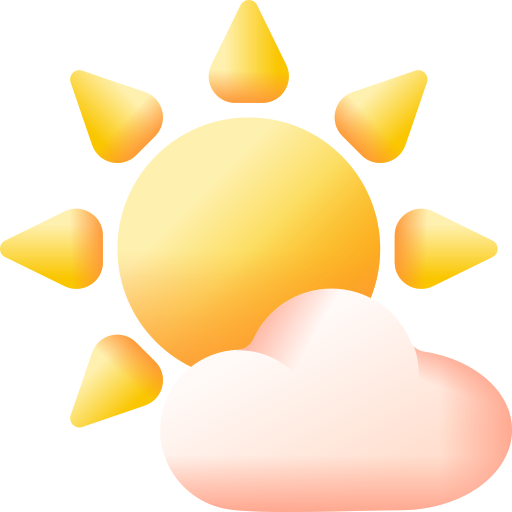- Поддерживаемые версии
-
- 1.19
- 1.20
- 1.21
# 0 - Standard information
# 1 - Debug mode
# 2 - Debug mode but with much more information
log-level: 0
# This option allows you to disable or enable the update checker, which checks
# for updates every hour.
update-checker: true
# In this section you can disable or enable the desired module.
# true - enabled
# false - disabled
modules:
# The chat module changes the behaviour of the vanilla Minecraft chat and adds
# more formatting and customization, allowing you to create several different
# chat with different requirements and styles.
chats: true
# Swapper module adds to your chat message shortcuts, emojis or anything you
# can imagine.
swapper:
enabled: true
# Suggests swappers in chat (only for swappers without regex).
# *Works only if ProtocolLib is installed*
suggest: true
# Bubble chat is a module that changes the way players chat with each other.
# It adds a bubble (hologram) with a message from the chat over the player's head.
# *Works only if ProtocolLib is installed*
bubblechat: true
# The announcer module allows you to create announcements that will be displayed
# on the server. You can create as many announcements as you want and set the
# time interval between them.
announcer: true
# The chat mention module allows you to mention a player in the chat by typing
# @playername. The player will receive a notification that he has been mentioned.
# *It is recommended to enable it for chat OR bubbles, not both*
chatmention:
# Enable for chats allows you to enable or disable whether the module should work
# in the chat.
enable-for-chats: true
# Enable for bubbles allows you to enable or disable whether the module should work
# in the bubbles.
enable-for-bubbles: true
# In this section, you can switch the plugin's behavior mode, which
# can impact its performance and usage of resources.
# true - enabled
# false - disabled
performance:
caching: true#
# PARAMETER EXPLANATION:
#
# command: allows you to change the command and its aliases by printing all
# aliases separated by | symbol.
#
# permission: needed right for player/staff to use this specific command and
# aliases. You can leave it empty to disable it.
#
# syntax: this parameter is printed if the command is used incorrectly.
#
# enabled: almost all commands can be enabled or disabled with this option.
main-command:
command: "socialismus|social"
permission: "socialismus.player"
reload-command:
sub-command: "reload"
permission: "socialismus.reload"
enabled: true
announce-command:
sub-command: "announce|broadcast|bc"
permission: "socialismus.announce"
syntax: "[announcement id]"
enabled: true
private-message-command:
command: "msg|w|reply"
permission: "socialismus.player"
syntax: "[recipient] [message]"
enabled: true
bubble-command:
sub-command: "bubble"
permission: "socialismus.bubble"
syntax: "[message]"
enabled: truechat:
# Set 'no-online-players: null' to disable the message
no-online-players: "<gold>ꜱᴏᴄɪᴀʟɪꜱᴍᴜꜱ <dark_gray>| <white>Nobody received your message because there are no players on the server."
# Set 'no-nearby-players: null' to disable the message
no-nearby-players: " <gold>ꜱᴏᴄɪᴀʟɪꜱᴍᴜꜱ <dark_gray>| <white>No one has heard you."
insufficient-players: " <gold>ꜱᴏᴄɪᴀʟɪꜱᴍᴜꜱ <dark_gray>| <white>There must be at least {minOnline} players on the server to send a message to this chat"
no-use-permission: " <gold>ꜱᴏᴄɪᴀʟɪꜱᴍᴜꜱ <dark_gray>| <white>You've no permission to <red>send<white> a message"
too-small-message: " <gold>ꜱᴏᴄɪᴀʟɪꜱᴍᴜꜱ <dark_gray>| <white>Your message is too short to be sent."
forbidden-world: " <gold>ꜱᴏᴄɪᴀʟɪꜱᴍᴜꜱ <dark_gray>| <white>You can't chat in this world."
swapper:
no-use-permission: " <gold>ꜱᴏᴄɪᴀʟɪꜱᴍᴜꜱ <dark_gray>| <white>You <red>don't have permission <white>to use that swapper"
bubblechat:
# Set 'noSendPermission: null' to disable the message
no-use-permission: " <gold>ꜱᴏᴄɪᴀʟɪꜱᴍᴜꜱ <dark_gray>| <white>You've no permission to <red>send<white> a bubble message"
too-small-message: " <gold>ꜱᴏᴄɪᴀʟɪꜱᴍᴜꜱ <dark_gray>| <white>Your message is too short to be sent."
forbidden-world: " <gold>ꜱᴏᴄɪᴀʟɪꜱᴍᴜꜱ <dark_gray>| <white>You can't bubble in this world."
commands:
only-for-player: " <gold>ꜱᴏᴄɪᴀʟɪꜱᴍᴜꜱ <dark_gray>| <white>This command can only be used by players."
wrong-syntax: " <gold>ꜱᴏᴄɪᴀʟɪꜱᴍᴜꜱ <dark_gray>| <white>You used the command <red>incorrectly."
unknown-command: " <gold>ꜱᴏᴄɪᴀʟɪꜱᴍᴜꜱ <dark_gray>| <white>You used a command that <red>doesn't <white>exist."
error-occurred: "An error occurred while executing the command."
missing-argument: " <gold>ꜱᴏᴄɪᴀʟɪꜱᴍᴜꜱ <dark_gray>| <white>You did not <red>specify the required argument <white>to execute the command."
player-not-found: " <gold>ꜱᴏᴄɪᴀʟɪꜱᴍᴜꜱ <dark_gray>| <white>Player could not be found because he is offline or does not exist."
same-player: " <gold>ꜱᴏᴄɪᴀʟɪꜱᴍᴜꜱ <dark_gray>| <white>You cannot use this player in this scenario."
main-command:
description: "Help command"
command-format: " <yellow>{command}<gray>{subCommand} <dark_gray>- <white>{description}"
help-format:
- " "
- " <green><bold>Command help <reset><gray>[List of commands]"
- "{commands}"
- " "
reload-command:
description: "Reloads plugin configuration"
reloaded-successfully: "Configs were successfully reloaded"
announce-command:
description: "Announces a message to the server"
no-announcement: "No announcement with that id was found"
announce: "Announcing announcement"
private-message-command:
description: "Send player a private message"
format: "{senderName} -> {recipientName}: {message}"
bubble-command:
description: "Send a message in a bubble."
success: " <gold>ꜱᴏᴄɪᴀʟɪꜱᴍᴜꜱ <dark_gray>| <white>You sent a message in a bubble."#
# CHATS DOCUMENTATION:
#
# Here you can create as many Chats as you like.
# chats:
# Here you can specify a chat id, it should be unique and not used in any other chat.
# - id: "example"
#
# Here you can specify how you want to use the chat.
# usage:
# In type you need to specify the method that will be used to trigger the chat.
# Possible values:
# - SYMBOL (using a symbol in the chat)
# - COMMAND (using a command)
# - SYMBOL_COMMAND (combining these 2 options)
# type: SYMBOL_COMMAND
# symbol: "!"
# command: "example"
#
# Message Format allows you to specify the design of the final message that will be shown
# to the players. You can use PlaceholderAPI placeholders, MiniMessage formatting and
# internal {playerName}/{message} placeholders.
# message-format: "<red>{playerName}: <white>{message}"
#
# In this list, you can specify what and how to show players when they hover their mouse
# over the message format. You can use PlaceholderAPI placeholders and MiniMessage formatting
# hover-format:
# - "<green>Oh look at that!"
# - "<red>Oh look at that!"
#
# Here you can specify the requirements for using this chat.
# requirements:
# This option allows you to disable requirements check, it is advised to think about if you
# need the requirements or not, because if you disable the performance will be much better.
# enabled: true
# sender:
# This option allows you to specify the minimum online players required to use this chat.
# min-online: 0
# Here you can set a number of symbols that players must write to be able to send this
# message in this chat.
# symbol-count-threshold: 0
# Here you can specify the permission that the player must have to use this chat.
# use-permission: "i.love.whereareiam"
# Here you can specify the worlds in which the player can use this chat.
# worlds:
# - "world"
# - "world_nether"
# - "world_the_end"
#
# recipient:
# This option allows you to specify the radius in which the player will see the message.
# radius: -1
# This option allows you to specify whether the player will see his own message.
# see-own-message: true
# This option allows you to specify the permission that the player must have to see this
# see-permission: "whereareiam.is.the.best"
# Here you can specify the worlds in which the player can see this chat.
# worlds:
# - "world"
# - "world_nether"
# - "world_the_end"
chats:
- id: "global"
usage:
type: SYMBOL_COMMAND
symbol: ""
command: "global"
message-format: "<gold><bold><insertion:/global message>G</insertion><reset> <dark_gray>| <gray><click:run_command:/tpa {playerName>%luckperms_prefix%{playerName}</click>: <white>{message}"
enable-swapper: true
mentions:
enabled: true
mention-self: false
mention-all: false
mention-nearby: false
max-mentions: 5
radius: 100
hover-format:
- " "
- "<dark_gray> Information"
- "<gray> Message was sent at: <gold>%player_world_time_24%"
- " "
- "<gray> World: <gold>%player_world_name%"
- "<gray> XYZ: <gold>%player_location_x%, %player_location_y%, %player_location_z%"
- " "
requirements:
enabled: true
sender:
min-online: 0
symbol-count-threshold: 0
use-permission: ""
worlds: []
recipient:
radius: -1
see-own-message: true
see-permission: ""
worlds: []#
# SWAPPER DOCUMENTATION
#
# - whereareiam:
# Preface, it was described earlier that you can use this to create shortcuts for
# messages or emojis. But all functionality is not limited to that, you can create
# much more, it only depends on your imagination.
#
# If you have any suggestions for improvements to this module, please feel free to
# post a suggestion on the github page. https://github.com/whereareiam/Socialismus
#
# Here you can create as many Swappers as you like.
# swappers:
#
# Swapper toggle allows you to specify if it is enabled and if it is usable for players,
# a good option if you need to temporarily disable it instead of deleting it.
# - enabled: true
#
# Content allows you to specify a list of content to replace a placeholder with.
# You can use PlaceholderAPI placeholders and MiniMessage formatting.
# content:
# - "example1"
# - "%player_name% is <gold><bold>amazing<reset>!"
# - "%itemsadder_my_super_custom_symbol%"
#
# Here you can specify the content that will be displayed when the mouse is hovered
# over the replaced placeholder.
# You can use PlaceholderAPI placeholders and MiniMessage formatting.
# content-hover:
# - "<green>Oh look at that!"
#
# Swapper's settings allow you to customize how it will behave.
# settings:
# Here you can specify what permission a player needs to use this swapper. If the
# required permission is not given, the player will get a message if it is not set to null.
# Set 'permission: ""' to disable permission check.
# permission: "privilege.2"
#
# The Direct Search option controls how the search works. If you set it to true, it will
# search exactly for this placeholder and will not care if it is in the middle of a text
# or not.
#
# EXAMPLE
# Our text is: "I like bananas".
# Our placeholder is: "an".
# The content is: "wow!"
# In the end, our text will change to this:
# "I like bwow!wow!as".
# direct-search: true
#
# The Random content option controls the behavior of the content list. If you set it to
# true, it will grab any value from content and insert it instead of a placeholder. If
# you set it to true, it will grab any value from content and insert it instead of a
# placeholder. If you set it to false, the first content will be grabbed and inserted
# instead of the placeholder.
# If you want to use regex patterns in your placeholder, change this option to true and
# add $ to the beginning of your regex pattern in the placeholder list.
# random-content: true
#
# A list of placeholders that will be replaced with content from the list above.
# placeholders:
# - "{example}"
# - "$(banana|bananas)"
# - ":lol:"
#
# Here you can set requirements for using this swapper.
# requirements:
# enabled: true
# use-permission: "swapper.test"
swappers:
- enabled: true
content:
- ":)"
content-hover: []
placeholders:
- "{happy}"
settings:
direct-search: true
random-content: false
requirements:
enabled: false
use-permission: ""
- enabled: true
content:
- ":("
content-hover: []
placeholders:
- "{sad}"
settings:
direct-search: true
random-content: false
requirements:
enabled: false
use-permission: ""
- enabled: true
content:
- "<3"
content-hover: []
placeholders:
- "{love}"
settings:
direct-search: true
random-content: false
requirements:
enabled: false
use-permission: ""
- enabled: true
content:
- ":D"
content-hover: []
placeholders:
- "{laugh}"
settings:
direct-search: true
random-content: false
requirements:
enabled: false
use-permission: ""
- enabled: true
content:
- ":'("
content-hover: []
placeholders:
- "{cry}"
settings:
direct-search: true
random-content: false
requirements:
enabled: false
use-permission: ""
- enabled: true
content:
- ">:("
content-hover: []
placeholders:
- "{angry}"
settings:
direct-search: true
random-content: false
requirements:
enabled: false
use-permission: ""
- enabled: true
content:
- ":O"
content-hover: []
placeholders:
- "{surprised}"
settings:
direct-search: true
random-content: false
requirements:
enabled: false
use-permission: ""
- enabled: true
content:
- ":/"
content-hover: []
placeholders:
- "{confused}"
settings:
direct-search: true
random-content: false
requirements:
enabled: false
use-permission: ""
- enabled: true
content:
- ":)"
content-hover: []
placeholders:
- "{excited}"
settings:
direct-search: true
random-content: false
requirements:
enabled: false
use-permission: ""
- enabled: true
content:
- ":|"
content-hover: []
placeholders:
- "{bored}"
settings:
direct-search: true
random-content: false
requirements:
enabled: false
use-permission: ""# Settings section allows you to customise how the TextDisplay entity behaves.
settings:
# Trigger type specifies the way the bubble message is triggered.
# Available values: CHAT, COMMAND, CHAT_COMMAND
trigger-type: CHAT
# Alignment type specifies to which border side the message will be floated.
# Available values: LEFT, RIGHT and CENTER.
alignment-type: CENTER
# Display type is the way the bubble with the message follows the player's gaze.
# Available values: FIXED, VERTICAL, HORIZONTAL and CENTER.
display-type: VERTICAL
# Enable swapper allows you to enable or disable the swapper.
enable-swapper: true
# The See Through option controls how the bubble will behave behind a structure.
#
# Available values:
# true - you will see the bubble behind a block (Armor stand behaviour)
# false - false - you will not see the bubble behind a block.
see-through: false
# The line width options allow you to specify the width of a single line.
# 100 corresponds to 16 symbols per line.
line-width: 100
# Line Count allows you to limit the number of lines to display.
# You can write a number from 1 to infinite here
line-count: 5
# This setting represents the distance between a bubble message and the player's head.
# You can set a value from 0 to infinite.
head-distance: 1
# This setting allows you to adjust how much time is given to read a single symbol, resulting
# in the main display time being calculated for the entire bubble message.
#
# Example:
# "I love bananas!" - has 13 symbols, so we multiply 13 by 0.1 and we get 1.3 seconds
# to display this message.
time-per-symbol: 0.1
# This setting controls a part of the behaviour of the previous one. Here you can set the
# minimum time a player has to read a message. For example, if we have calculated 1.3
# seconds, it would not be used, instead the 2 seconds from this option would be used.
minimum-time: 1.5
# Display scale allows you to adjust the scale of the bubble.
display-scale:
x: 1.0
y: 1.0
z: 1.0
# This setting allows you to set the maximum number of mentions in a single message.
max-mentions: 5
# Format section allows you to change the design as it would be displayed.
format:
# The Start Message Format allows you to customise how the start message is displayed.
# You can use PlaceholderAPI placeholders, MiniMessage formatting and internal
# {playerName}/{message} placeholders.
start-message-format: "{playerName}: {message}"
# This option is similar to the previous one, but is used for starting messages in the queue.
# You can use PlaceholderAPI placeholders, MiniMessage formatting and internal
# {playerName}/{message} placeholders.
queue-message-format: "...{message}"
# If a message doesn't fit into a single bubble, it will be cut off and printed in the next
# bubble. Here you can adjust how the cut is displayed.
# You can use PlaceholderAPI placeholders and MiniMessage formatting.
cut-message-format: "..."
# At the end of a single bubble or queue, you can add a message to the end.
# You can use PlaceholderAPI placeholders and MiniMessage formatting.
end-message-format: "."
# This option allows you to specify the color of the background. Doesn't work
# if opacity is set to 0. You must use the RGB format.
background-color: "#FFFF00"
# Adjust the opacity of your background colour or turn off the background.
# Values from 0 to 255 are available. (Set 0 to disable)
background-opacity: 0
# This option allows you to add a beautiful shadow to your text.
# If set to true, it will be displayed.
text-shadow: false
# In the Requirement section, you can specify what your players need in order
# to be able to send or receive a bubble message.
requirements:
enabled: true
sender:
use-permission: "socialismus.bubblechat.use"
# This requirement allows you to specify how many symbols are required to
# display a bubble message. If the condition is not met, the bubble message
# will not be displayed.
symbol-count-threshold: 5
worlds:
- "world"
- "world_nether"
- "world_the_end"
recipient:
see-permission: null
see-own-bubble: true#
# ANNOUNCER DOCUMENTATION:
#
# Here you can create as many Announcers as you like.
# announcers:
# - enabled: true
# Here you can specify how often the announcer will send an announcement.
# interval: 60
# Here you can specify how the announcer will select the messages.
# Possible values:
# - RANDOM (selects a random message)
# - SEQUENTIAL (selects the next message in the list)
# selection-type: SEQUENTIAL
# Here you can specify the announcement ID that the announcer will send.
# announcements:
# - "example0"
# - "example1"
announcers:
- enabled: true
interval: 10
selection-type: SEQUENTIAL
announcements:
- "example"#
# ANNOUNCEMENT DOCUMENTATION:
#
# Here you can create as many Announcements as you like.
# announcements:
# Here you can specify an announcement id, it should be unique and not used in any other announcement.
# - id: "example"
# Here you can specify if the announcement is enabled or not.
# enabled: true
# Here you can specify the message that will be sent to the players.
# message:
# - "<red>Example Announcement"
# - "<green>Example Announcement"
# Here you can specify the settings for the announcement.
# settings:
# This option allows you to specify the delay between sending messages.
# delay: 0
# This option allows you to specify if the announcement will be sent repeatedly.
# repeat: true
# This option allows you to specify the worlds in which the announcement will be sent.
# worlds:
# - "world"
# - "world_nether"
# Here you can specify the requirements for sending this announcement.
# requirements:
# This option allows you to disable requirements check, it is advised to think about if you
# need the requirements or not, because if you disable the performance will be much better.
# enabled: true
# This option allows you to specify the permission that the player must have to receive this
# permission: "i.love.whereareiam"
# This option allows you to specify the worlds in which the player can receive this announcement.
# worlds:
# - "world"
# - "world_nether"
announcements:
- id: "example"
enabled: true
message:
- "<red>This is an example announcement"
- "<red>You can edit this in announcer/example.yml"
settings:
delay: 10
repeat: true
requirements:
enabled: true
permission: ""
worlds:
- "world"
- "world_nether"
- "world_the_end"#
# CHAT MENTION DOCUMENTATION
#
# What is Chat Mention?
# It is a module that allows your players to mention other players in chat.
# It is very simple and easy to use, just type '@' and the name of the player you want to
# mention and the module will take care of the rest.
#
# Here you can create as many formats as you like.
# formats:
# Here you can specify if the format is enabled or not
# - enabled: true
#
# Here you can specify permission to use this format, if the player does not have
# the required permission, the format will not be used.
# *You can leave it empty to disable permission check*
# permission: "privilege.3"
#
# Format that will be used when the player mentions another player.
# Don't forget to close the tags, otherwise the text will not be displayed correctly.
# *You can use PlaceholderAPI placeholders and MiniMessage formatting*
# format: "<yellow><bold>@{playerName}</bold></yellow>"
#
# Here you can specify how the hover when you put the mouse over the mentioned player
# hover-format:
# - "Player {playerName} was mentioned!"
#
# Here you can specify how the mentioned player will be notified.
# notifications:
# Here you can specify if the notification is enabled or not
# - enabled: true
#
# Here you can specify permission to use this notification, if the player does not have
# the required permission, the notification will not be used.
# *You can leave it empty to disable permission check*
# permission: "privilege.3"
#
# Here you can specify the types of notifications that will be used.
# Available types:
# - ACTION_BAR
# - BOSS_BAR
# - CHAT
# - SOUND
# - TITLE
# You can specify the order in which the notifications will be sent.
# types:
# - TITLE
# - SOUND
#
# action-bar:
# Here you can specify the message that will be displayed in the action bar.
# message: "{mentionerName} mentioned you!"
#
# boss-bar:
# Here you can specify the message that will be displayed in the boss bar.
# message: "{mentionerName} mentioned you!"
# Here you can specify the color. Available colors:
# - BLUE, GREEN, PINK, PURPLE, RED, WHITE, YELLOW
# color: RED
# Here you can specify the style. Available styles:
# - SOLID, SEGMENTED_6, SEGMENTED_10, SEGMENTED_12, SEGMENTED_20
# style: SOLID
# Here you can specify the duration how long the boss bar will be displayed.
# duration: 30
#
# chat:
# Here you can specify the message that will be displayed in the chat.
# message: "{mentionerName} mentioned you!"
#
# sound:
# Here you can specify the sound that will be played.
# sound: ENTITY_EXPERIENCE_ORB_PICKUP
# Here you can specify the volume of the sound.
# volume: 1.0
# Here you can specify the pitch of the sound.
# pitch: 1.0
#
# title:
# Here you can specify the title that will be displayed.
# title: "{mentionerName} mentioned you!"
# Here you can specify the subtitle that will be displayed.
# subtitle: ""
# Here you can specify the fade in time in milliseconds.
# fadeIn: 10
# Here you can specify the stay time in milliseconds.
# stay: 30
# Here you can specify the fade out time in milliseconds.
# fadeOut: 10
formats:
- enabled: true
permission: ""
format: "<red>@{playerName}</red>"
hover-format:
- "<gray>Player @{playerName} is mentioned in chat"
notifications:
- enabled: true
permission: ""
types:
- TITLE
- SOUND
action-bar:
message: "{mentionerName} mentioned you in chat!"
boss-bar:
color: RED
style: PROGRESS
duration: 30
message: "You were mentioned!"
chat:
message: "{mentionerName} mentioned you in chat!"
sound:
sound: ENTITY_EXPERIENCE_ORB_PICKUP
volume: 1.0
pitch: 1.0
title:
title: "You were mentioned!"
subtitle: "{mentionerName} mentioned you in chat!"
fade-in: 10
stay: 70
fade-out: 20
settings:
self-mention-permission: "socialismus.chat.mention.self"
# Here you can specify a permission that will limit the amount of mentions a player can do.
# Example: socialismus.chat.mention.max.3 will limit the player to 3 mentions per message.
max-mention-permission: "socialismus.chat.mention.max."
all-tag-settings:
# Here you can specify the permission required to use the @all tag.
permission: "socialismus.chat.mention.all"
# Here you can specify the tags that will be used to mention all players.
tags:
- "@all"
- "@everyone"
# Here you can specify the format that will be used to tag everyone.
# You can use PlaceholderAPI placeholders, MiniMessage formatting and internal
# {usedTag} placeholder.
format: "<red>{usedTag}</red>"
nearby-tag-settings:
# Here you can specify the permission required to use the tag.
permission: "socialismus.chat.mention.nearby"
# Here you can specify the tags that will be used to mention nearby players.
tags:
- "@nearby"
- "@near"
# Here you can specify the format that will be used to tag nearby players.
# You can use PlaceholderAPI placeholders, MiniMessage formatting and internal
# {usedTag} placeholder.
format: "<yellow>{usedTag}</yellow>"Если нужна помощь, пишите мне в Discord (whereareiam) или Telegram (https://whereareiam.t.me/).